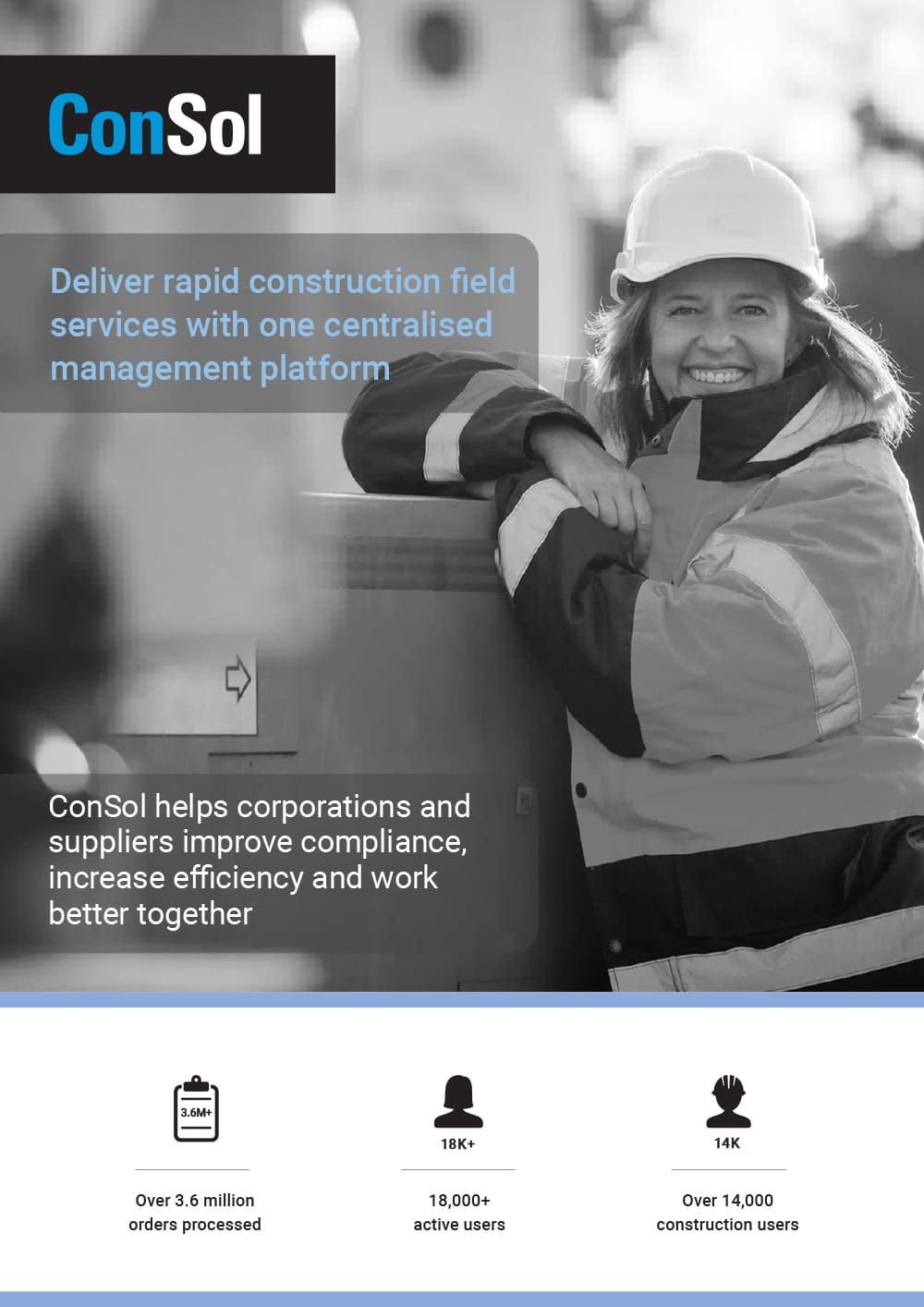ConSol Gateway: bulk order import automation
Did you ever work with or for a company that needed to engage an external workforce? In the distant past, that company probably had a roomful of people whose job, day in and day out, was to fill out work order forms. These forms provided the detail of what needed to be done and could take up to half an hour to collect, collate and complete for each job.
Even when completed on a computer, a user could take many minutes to issue each new job, depending on the complexity of the requirements. Often, the user would sit surrounded by screens, cutting and pasting information from one application to another.
To streamline the issuing of new work for our ConSol users, we developed bulk import processes that enabled hundreds of orders to be created in minutes. And we have devoted time and attention over the last few years to improving this bulk import process. Let me introduce you to ConSol Gateway!
Gateway uses ‘intelligent templates’ that contain the processing rules for each import. The templates can be configured for each specific data set, enabling data from many and varied sources to be interpreted for use in ConSol. If the data provided is correct and complete, each order is transitioned through the order creation life-cycle to be automatically issued to a nominated supplier. All data elements are checked against existing ConSol business rules and any order with invalid or incomplete mandatory data will be stopped at the appropriate life-cycle point for correction.
Once a template has been created and loaded into ConSol, users can download a sample import file that identifies the individual columns of data that need to be imported.
Meaningful error messaging enables the importer to easily identify and resolve any data issues. A downloadable ‘Reload’ table is available for those failed rows where data correction is required. Again, simple explanatory comments assist the importer to make the right corrections directly into the RELOAD file so that the corrected data can be imported.

Gateway now enables our customers to create multiple new orders in a single import process. These orders can be allocated to an existing Project View or the processor can create a new Project View as part of the import process. The new orders can be fully scoped by specifying the required items in the import file or by applying business rules associated to the import data to identify what schedule of rates items are required to fulfill the job. The import file can contain details of the supplier to whom the order is to be issued, in which case the order is transmitted to that supplier, or the order will stop at the Supplier Allocation screen for supplier selection. We also enable the bulk upload of documents to attach to appropriate orders.
All of this can be fully automated with the relevant import files and documents delivered to an AWS S3 bucket which is polled every minute, and delivered files are automatically picked up and processed. The only human intervention required is the review and correction of any failed data load.
Our customers are delighted by the automation capabilities of this new functionality and are constantly exploring ways to stretch its boundaries. If you have data that you would like to load into ConSol in bulk, reach out to us to see what Gateway can do for you.

ConSol Gateway: bulk order import automation
Did you ever work with or for a company that needed to engage an external workforce? In the distant past, that company probably had a roomful of people whose job, day in and day out, was to fill out work order forms. These forms provided the detail of what needed to be done and could take up to half an hour to collect, collate and complete for each job.
Even when completed on a computer, a user could take many minutes to issue each new job, depending on the complexity of the requirements. Often, the user would sit surrounded by screens, cutting and pasting information from one application to another.
To streamline the issuing of new work for our ConSol users, we developed bulk import processes that enabled hundreds of orders to be created in minutes. And we have devoted time and attention over the last few years to improving this bulk import process. Let me introduce you to ConSol Gateway!
Gateway uses ‘intelligent templates’ that contain the processing rules for each import. The templates can be configured for each specific data set, enabling data from many and varied sources to be interpreted for use in ConSol. If the data provided is correct and complete, each order is transitioned through the order creation life-cycle to be automatically issued to a nominated supplier. All data elements are checked against existing ConSol business rules and any order with invalid or incomplete mandatory data will be stopped at the appropriate life-cycle point for correction.
Once a template has been created and loaded into ConSol, users can download a sample import file that identifies the individual columns of data that need to be imported.
Meaningful error messaging enables the importer to easily identify and resolve any data issues. A downloadable ‘Reload’ table is available for those failed rows where data correction is required. Again, simple explanatory comments assist the importer to make the right corrections directly into the RELOAD file so that the corrected data can be imported.

Gateway now enables our customers to create multiple new orders in a single import process. These orders can be allocated to an existing Project View or the processor can create a new Project View as part of the import process. The new orders can be fully scoped by specifying the required items in the import file or by applying business rules associated to the import data to identify what schedule of rates items are required to fulfill the job. The import file can contain details of the supplier to whom the order is to be issued, in which case the order is transmitted to that supplier, or the order will stop at the Supplier Allocation screen for supplier selection. We also enable the bulk upload of documents to attach to appropriate orders.
All of this can be fully automated with the relevant import files and documents delivered to an AWS S3 bucket which is polled every minute, and delivered files are automatically picked up and processed. The only human intervention required is the review and correction of any failed data load.
Our customers are delighted by the automation capabilities of this new functionality and are constantly exploring ways to stretch its boundaries. If you have data that you would like to load into ConSol in bulk, reach out to us to see what Gateway can do for you.